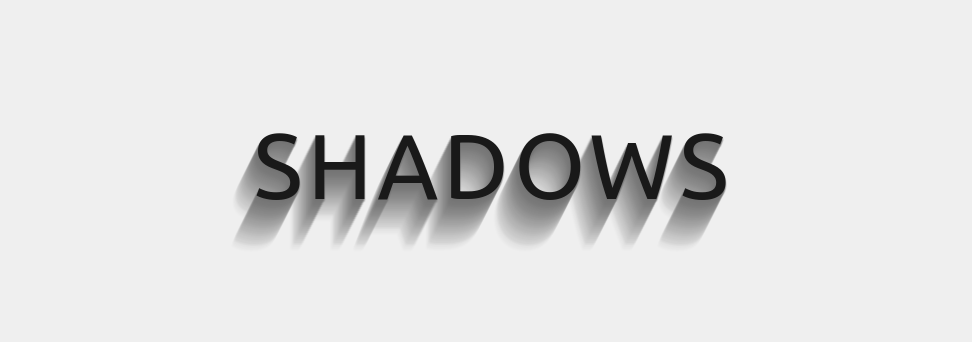By this article you can figure out how Janus gateway install in ubuntu 18.04 correctly.
First of all we will update our ubuntu instance.
sudo apt-get update
Then you can install required dependencies using below code block.
sudo apt-get install git libmicrohttpd-dev libjansson-dev libssl-dev libsrtp-dev libsofia-sip-ua-dev libglib2.0-dev libopus-dev libogg-dev libcurl4-openssl-dev liblua5.3-dev libconfig-dev pkg-config gengetopt libtool automake gtk-doc-tools cmake
after installing above dependencies you will need download and compile manually some other dependencies.
libnice
git clone https://gitlab.freedesktop.org/libnice/libnice
cd libnice
./autogen.sh
./configure --prefix=/usr
make && sudo make install
You can follow above code block as one by one or, put them into file called, install_libnice.sh
as below,
#!/bin/bash
# install_libnice.sh
git clone https://gitlab.freedesktop.org/libnice/libnice
cd libnice
./autogen.sh
./configure --prefix=/usr
make && sudo make install
and run,
bash install_libnice.sh
You can use this way to all of following code blocks also.
libsrtp
wget https://github.com/cisco/libsrtp/archive/v2.2.0.tar.gz
tar xfv v2.2.0.tar.gz
cd libsrtp-2.2.0
./configure --prefix=/usr --enable-openssl
make shared_library && sudo make install
You can use any of above mentioned ways to install this.
usrsctp
git clone https://github.com/sctplab/usrsctp
cd usrsctp
./bootstrap
./configure --prefix=/usr && make && sudo make install
libwebsockets
git clone https://github.com/warmcat/libwebsockets.git
cd libwebsockets
git checkout v2.4-stable
mkdir build
cd build
cmake -DLWS_MAX_SMP=1 -DCMAKE_INSTALL_PREFIX:PATH=/usr -DCMAKE_C_FLAGS="-fpic" ..
make && sudo make install
There is some other optional dependencies to install if you use those in your application.
MQTT (Optional)
git clone https://github.com/eclipse/paho.mqtt.c.git
cd paho.mqtt.c
sudo prefix=/usr make install
NanoMSG (Optional)
sudo apt-get install libnanomsg-dev
RabbitMQ C AMQP (optional)
git clone https://github.com/alanxz/rabbitmq-c
cd rabbitmq-c
git submodule init
git submodule update
mkdir build && cd build
cmake -DCMAKE_INSTALL_PREFIX=/usr ..
make && sudo make install
After installing above all dependencies we can move to compile Janus.
First we can clone the source code and move to directory.
git clone https://github.com/meetecho/janus-gateway.git
cd janus-gateway
Then generate configuration file.
sh autogen.sh
Now, using following command you can initialize a default Janus instance with almost everything that you need to get started.
./configure --prefix=/opt/janus
After that you can follow below code blocks,
make
make install
Don't forget as well only the first time of building Janus, to copy the default configuration files on the installation path with the following command:
make configs
Finally, you can check that, is this working by below code.
/opt/janus/bin/janus --help